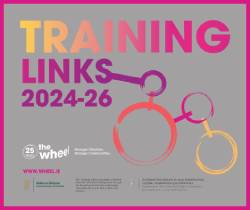Target Audience
Board Members, Chairpersons and CEOs of non-profit organisations.
Outline
• Roles and responsibilities – Board, CEO, Chair
• Governance vs. Management
• Division of responsibilities
• Communication between CEO and Chair (Board)
• HR sub-committee (CEO Selection, Review, Remuneration, Succession Planning)
• CEO role in relation to the Board
• CEO performance appraisals – how to conduct appropriately
• Board only sessions
• Code of conduct
• Board evaluation (its value and purpose)
• Board Dilemmas
Methodology
Delivered virtually via Zoom.
Target Audience
Board Members, Chairpersons and CEOs of non-profit organisations.
Outline
• Roles and responsibilities – Board, CEO, Chair
• Governance vs. Management
• Division of responsibilities
• Communication between CEO and Chair (Board)
• HR sub-committee (CEO Selection, Review, Remuneration, Succession Planning)
• CEO role in relation to the Board
• CEO performance appraisals – how to conduct appropriately
• Board only sessions
• Code of conduct
• Board evaluation (its value and purpose)
• Board Dilemmas
Methodology
Delivered virtually via Zoom.
Target Audience
You should be comfortable with the Excel basics and/or be using Excel regularly including formulas/functions/sort and filtering/charts.
Outline
The course will take place on Zoom over 4 sessions as per details below. Homework will be assigned between sessions. Resources and links will be stored on a platform called GiraffePad. Full instructions and links will be given after registration.
Session One (90 minutes) 04 Mar starting at 3.15pm
- Revision of basics: formulas/functions/fixing cells/lists
Session Two (90 minutes) 11 Mar starting at 3.15pm
- Vlookup function: What it is, what you use it for, use in same workbook and with different workbooks.
Session Three (90 minutes) 18 Mar starting at 3.15pm
- Introduction to Pivot Tables
Session Four (90 minutes) 25 Mar starting at 3.15pm
- If functions & Introduction to Conditional Formatting
- Final Q&A
Methodology
- Delivered virtually via Zoom.
- GiraffePad will be the platform used to hold the Zoom links/training materials.
- Homework will be assigned between sessions.
Target Audience
Board members, managers and all those with responsibility for the financial viability of their voluntary organisations.
Outline
Course material will include where to look for vital sources of funding, how to answer the critical questions that funders ask, how to develop a compelling story, an A to Z of digital and face to face fundraising techniques and with presentations focussed on sectors such wellbeing, social, community, health, enterprise, educational, arts environmental and other objectives.
Methodology
Delivered virtually via Zoom.
Target Audience
CEOs, senior managers or staff from non-profits/charities who’d like to learn how to improve their Microsoft PowerPoint presentations. Prior experience of using Microsoft PPT is essential.
Outline
- Slide Theory – what to think about before opening PowerPoint
- PowerPoint Fundamentals – time-saving tools to help you create professional slides
- Present with Confidence – tools to help you feel in control when you deliver your presentation
Methodology
Delivered via Microsoft Teams. This session will be recorded and the recording will be circulated to participants on completion.
Target Audience
Designed for staff and volunteers who are responsible for online communication in their organisations.
Outline
- Introduction to Social Media
- Overview of Key Social Media Platforms
- Facebook, Twitter, Instagram, LinkedIn, YouTube & TikTok
- Developing a Social Media Strategy
- Content Creation and Storytelling
- Content that resonates with your mission and audience
- Visual elements, use of images, and videos
- Community Engagement and Growth
- Tools and Analytics
- Case Studies and Best Practices
- Practical Exercise
- Groups to create a mini social media campaign plan
- Presenting and feedback
- Q&A and Conclusion
Methodology
Delivered via Zoom.
Target Audience
This course is aimed at Board members/staff of non-profits who need to develop or enhance their understanding of Risk Management.
Outline
This course will enable participants to develop a good understanding of Risk Management within an organisation and the tools which can be employed to minimise risk. It also shows how the roles of Boards is vital for effective risk management and how risk management makes for very effective Boards.
Topics covered include:
- Understand Risk
- Understand Risk Categories
- Understand Risk Management and Know Why It Is Important
- Understand What Makes a Good Risk Management System
- Drafting your own Risk Management Strategy
Target Audience
Company Secretaries or anyone thinking of becoming a Company Secretary.
Outline
Learn about the practical and legal responsibilities and liabilities of the Company Secretary of a Company Limited by Guarantee (CLG).
Topics covered during this workshop include:
- The Companies Act 2014 – implications for new and existing CLG
- The governing instrument – company constitution
- Legal duties of a Company Secretary
- Administrative duties assigned by the Board to a Company Secretary
- Appointing a Company Secretary
- Administrative obligations of a company to the CRO
- Compiling documentation for board meetings and AGM
- Role of Company Secretary as a trusted Board advisor
Methodology
Delivered virtually via Zoom.
Target Audience
Trustees, Chairs, CEOs, and those responsible for governance in their Charity.
Outline
The Charities Governance Code explains the minimum standards you should meet to effectively manage and control your charity. This workshop will walk you through the requirements of the code including actions and evidence needed to demonstrate compliance.
Methodology
Delivered virtually via Zoom.
Target Audience
Anyone seeking practical tips for using AI with Excel files.
Outline
In this short course the following will be covered:
- Overview of using AI with your Excel file
- Analysing data
- Explaining formulas
- Creating formulas to do something
- Guidelines on writing the prompts to help do this including how to save the prompts to use again
Methodology
- Delivered virtually via Zoom.
- GiraffePad will be the platform used to hold the Zoom link/training materials/recording.