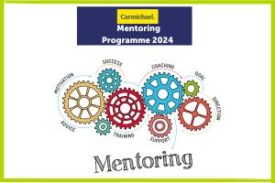Target Audience
Those appointed to the role of Designated Liaison Person (DLP) within their organisation.
Outline
This online training session aims to provide an understanding of the role and responsibilities of a Designated Liaison Person (DLP) and the organisational responsibilities in relation to child safeguarding and protection.
Methodology
Delivered virtually via Zoom.
Target Audience
Are you a Board member of a voluntary or community group? Are you unsure of what is expected of you? Do you want to ensure your organisation is governed in accordance with good practice?
Outline
This session will demystify Board members’ roles and responsibilities and give you tools to enhance your contribution and the effectiveness of your Board. It outlines the purpose of the board as a whole in relation to governance and management. We then examine the specific roles of individual board members and in particular, their legal responsibilities and duties under the Charities Act (2009) and the Companies Act (2014). The workshop will finish with a discussion on typical problems arising within boards and some practical solutions to deal with them.
Methodology
Delivered virtually via Zoom.
Target Audience
Staff Members of charities and not-for-profits.
Outline
This interactive workshop will provide the participant with an easy-to-understand background on the GDPR as well as a way to identify data breaches and looking at measures on how to appropriately protect personal data, whether it’s on paper or held electronically.
1. Introduction:
• What is data protection and why is it important?
• What is the GDPR and how does it apply to charities and not-for-profits?
• The key principles of the GDPR.
• The benefits of GDPR compliance.
2. Data subject rights
3. Data breaches:
• What is a data breach?
• How to respond to one.
• Some examples of real-world data breaches.
4. Measures to protect personal data
Methodology
Delivered virtually via Google Meet. A copy of the slides will be provided as well as a link to download more detailed guidance on data protection.
Target Audience
Managers and Board Members responsible for Data Protection.
Outline
This interactive workshop will provide the participant with an easy-to-understand background on the GDPR as well as giving a clear grasp of their organisation’s obligations under the legislation.
1. Introduction:
• What is data protection and why is it important?
• What is the GDPR and how does it apply to charities and not-for-profits?
• The key principles of the GDPR.
• The benefits of GDPR compliance.
2. Data subject rights
3. Data protection obligations for charities and not-for-profits:
• Lawful basis for processing personal data.
• Data protection by design and by default.
• Data security.
• Data breach reporting.
• International transfers of personal data.
• Required policies, procedures and records.
4. The Data Protection Commission (DPC):
• What is their role?
• What actions can they take?
• What proceedings have they taken?
Methodology
Delivered virtually via Google Meet. A copy of the slides will be provided as well as a link to download more detailed guidance on data protection.